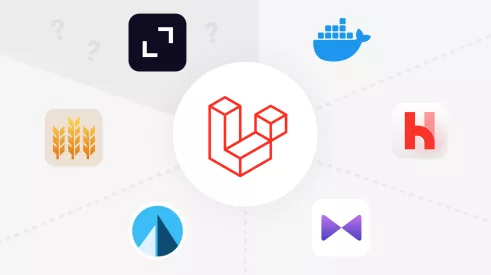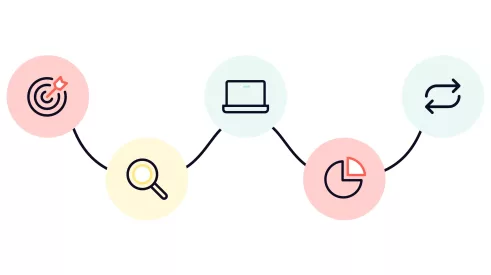More Plugins, Better Control
Let’s first look at Wix. Wix is a turnkey solution that allows an individual to quickly create a website. However, this speed comes with a major disadvantage: a lack of plugins. The applications, which bypass plugins, offer a limited amount of features. Additionally, although most offer a free version, the user usually has to pay for a higher plan to fully utilize the application. Each plugin having its own payment plan drastically increases the cost of creating sites via Wix. Furthermore, plugins can only be obtained through the “Wix app market,” which greatly limits possibilities.
Secondly, we have WordPress. WordPress is an open-source solution that allows complete customization of a website. This is made possible by the plethora of plugins available on a WordPress site. Currently, there are nearly 60,000 free WordPress plugins, offering unlimited features and customization possibilities. Whether for a showcase site or an e-commerce site, WordPress contains everything necessary.
What is SEO and Why is Natural Referencing Important for Your Site?
When we talk about SEO (Search Engine Optimization), we are mainly referring to the indexing of websites in search engines. In other words, when we have a website, it’s preferable that it appears in the top results of our favorite search engine. To achieve this, there are many factors to consider when developing a site. Every element of a web page is important; the domain name, title, meta description, keywords used, the amount of code behind it, loading time, etc. SEO is an integral part of every website. It’s crucial to focus on it so that the site is seen by a larger audience, aiming for the best natural referencing possible.
A Wix site allows for quick SEO management, which can be desirable for some users. You can answer a series of questions about the site, and then the rest is automated by Wix. It’s a simple process, but this simplicity comes with its own set of problems. With most necessary elements being automatic, it’s not possible to control the information sent to search engines, which can result in suboptimal outcomes in some cases.
Another issue often overlooked when creating sites is the amount of code produced by the content management system. This makes the page heavier and slower to load, affecting its performance. In the case of Wix, it generates a lot of unnecessary code, making page loading much slower and harming its referencing.
To ensure optimal performance with search engines, it’s ideal to have a “Sitemap” file. Wix provides one by default, but it cannot be modified to improve its performance.
A WordPress site also offers quick and simple SEO management as it defines the necessary parameters by default when creating the site and its pages. However, unlike Wix, it allows for the modification of all created information, whether it’s the links to the pages, the code, or any other information sent to search engines.
One of the biggest advantages of WordPress is the ability to modify the site’s code and its adaptability. With the help of plugins or a developer, it’s possible to make the site lighter and faster. Additionally, there are many plugins available for image optimization, ensuring even more efficient performance.
When discussing SEO in a WordPress site, we often hear the name Yoast SEO. It is the most comprehensive plugin for all the SEO needs of a site. Although this plugin offers a paid version, its free version is more than sufficient for excellent referencing. It offers numerous possibilities such as modifying the information sent to search engines for the entire site and its pages. It allows the modification of the “Sitemap” file and also lets you edit the information sent to various social networks for sharing.
Overall, although both solutions have natural referencing and WordPress’s SEO might be slightly more challenging to implement, it offers a wider range of possibilities for more precise and effective referencing.
Excellent E-commerce Platforms
In recent years, e-commerce has been continuously growing, and many businesses have gone digital. We can see more and more people expanding their customer base through their website. Whether it’s for products or services, there is always a solution. In terms of online stores, we often hear about Shopify or even Squarespace, but there are excellent and very interesting solutions with Wix and WordPress.
Regarding e-commerce with Wix, the platform allows the user to set up their own store through its interface. However, it’s important to note that to access this feature, you need to subscribe to one of the highest plans, ranging from $27/month to $149/month. To access everything Wix e-commerce offers, only the highest subscription is suitable. Depending on the chosen plan, different options and types of products are available to the user.
On the WordPress side, we turn to plugins. The most comprehensive and efficient plugin for online commerce is WooCommerce. It is generally the chosen solution for most WordPress e-commerce sites due to its ease of use. Additionally, hundreds of plugins allow integration with various payment platforms (PayPal, Stripe, etc.) and delivery services (Canada Post, FedEx, UPS, etc.).
Another major advantage of using WooCommerce is its cost. This plugin is entirely free and contains all the basic features needed to sell various types of products online. Only certain plugins enabling various integrations may have an associated cost.
It’s also worth noting that WooCommerce has a vast array of available WordPress themes, offering all the customization options a user could desire.
What is Open Source?
When we talk about digital, we increasingly hear the words “Open Source.” What does it really mean? The source refers to the code behind the application. In the case of open source, it means that the code is available and accessible to be viewed and modified. In the case of our two platforms, there are two different modes of operation; Wix operates in closed source, and WordPress in open source.
For Wix, being in closed source mode, it means that it is in no way possible to modify the code. What is offered by the chosen plan is all we have access to. So, for example, if a feature does not exist in Wix, it will be impossible to have it on this type of site.
For WordPress, it’s quite the opposite. The code being available to everyone, an enormous community of developers has formed on the internet. All these people are responsible for creating and updating the tens of thousands of WordPress plugins and themes that exist. Moreover, if there is no plugin or theme that meets the needs, it’s always possible to create completely customized ones, which is a major advantage compared to what Wix offers.
Wix vs. WordPress, What to Consider for Website Creation?
Website Creation, Handling, and Long-term Use
Wix offers an interface that seems simple at first glance, with quick links to important elements, articles, etc. However, it can sometimes be difficult to navigate. Some options are hidden behind several clicks and menus. Wix has a separate page creation section that includes a drag-and-drop option for quick development. Although limited in its possibilities, it is a quick solution for a user who wants to create a site simply and quickly without technical knowledge.
The interface of a WordPress website is one of the most user-friendly and appreciated by users. Each element is well categorized and easily accessible through a simple and efficient administrative section. However, WordPress does not allow drag-and-drop by default. Its base mode relies mainly on the theme chosen. It comes with its own content editor, Gutenberg. It is worth noting that there are numerous plugins serving as page builders, offering countless options like drag-and-drop (Elementor, Divi, Visual Composer, etc.).
Quantity and Quality of Themes Available for the Platform
Wix has a rather limited theme library, with about 900 available themes. While this number may seem high, considering all possible types of sites, for each occasion, event, e-commerce, etc. On the WordPress side, there are nearly 30,000 themes for every imaginable situation. Furthermore, with WordPress, with the help of developers, it’s also possible to create your own theme, which is not possible with a closed system like Wix.
Updating Each Platform
The Wix platform does not require any updates. That’s right, everything is updated automatically, and no action is needed from the user. This is an advantage of this content management system, but it also comes with a significant drawback; loss of control. Indeed, having no control over the timing of updates, it’s impossible to predict if something will break or disappear from our Wix site.
WordPress, on the other hand, requires user intervention for updates. It’s possible to plan accordingly the work of webmasters to avoid any problems that may arise. Updating WordPress, while requiring manual operation, is done in just a few simple clicks.
Web Hosting
Wix is a self-hosted solution, meaning that when you sign up on their platform with one of the monthly plans, domain name registration and hosting are included in the price. Customer service is provided directly by Wix through their support team.
It’s worth noting that there are two types of hosting for a WordPress site. The first involves having your site hosted with wordpress.com or any other platform that offers a management layer on top of WordPress. This usually comes with a partially turnkey solution, including customer support, a domain name, WordPress hosting, and additional tools for more precise server control. However, this is generally provided with a more closed solution, which restricts the possibilities of WordPress. The second involves self-hosting the site without the additional layer. This is generally referred to as WordPress from wordpress.org. In this case, you usually need to find a separate host, and it won’t provide an additional management layer. This is generally the chosen solution as it is open-source and allows adding any plugin and theme or creating them yourself. In both cases, updating the site is always done in a few clicks, but the place where it is done differs depending on the chosen model.
Learning Curve Between Wix and WordPress
Wix has its own documentation, provided directly on their site. Sometimes a bit brief and incomplete, it is still useful for the main needs of creating
a site. On the WordPress side, we also find the documentation directly on their site, which is very complete and detailed, although sometimes a bit more technical. WordPress users also have access to thousands of online tutorials created by the vast community around WordPress. Each plugin generally also comes with its own documentation and examples, greatly facilitating their use. The site editor, therefore, has an enormous knowledge base.
Technical Website Design with Wix and WordPress
For Wix, since the platform does not operate in open-source mode, it is unfortunately not possible to modify anything. No access to the site code or the database is available. However, it’s possible to add some custom code snippets like CSS and JavaScript by going to the advanced settings of the site. The site being hosted on Wix’s servers, it is not possible to migrate it to another server or host for better performance.
WordPress, on the other hand, allows access to all the code, whether it’s the platform, plugins, and theme code. This allows creating and modifying everything you want, whether it’s CSS styles, JavaScript, HTML, or any other code element. Additionally, the database can also be fully accessed, making it easier to solve any problem much more quickly. Having access to all this, transferring a site to a new host or a larger and more efficient server is done quickly and simply.
Wix vs. WordPress, Which One to Choose?
So, what is the best management system? A Wix site or a WordPress site? Well, it mainly depends on what you’re looking for in your site builders.
In terms of features, WordPress wins hands down. With its 60,000 plugins and 30,000 themes, it offers far more features than the Wix platform.
In terms of SEO, both platforms offer a similar system. However, with the help of plugins like Yoast SEO, WordPress allows pushing the site’s referencing further.
For an online store, in their basic features, only Wix allows the store (with a higher subscription). However, WordPress stands out here again with the use of WooCommerce, which greatly enhances the standards and ease of use of an online store.
Based on all these observations, in the long run, WordPress is definitely the winner. With WordPress, we get a free, stable, easy-to-use content management system supported and maintained by a vast community of thousands of people, with no limits on desired themes and plugins.