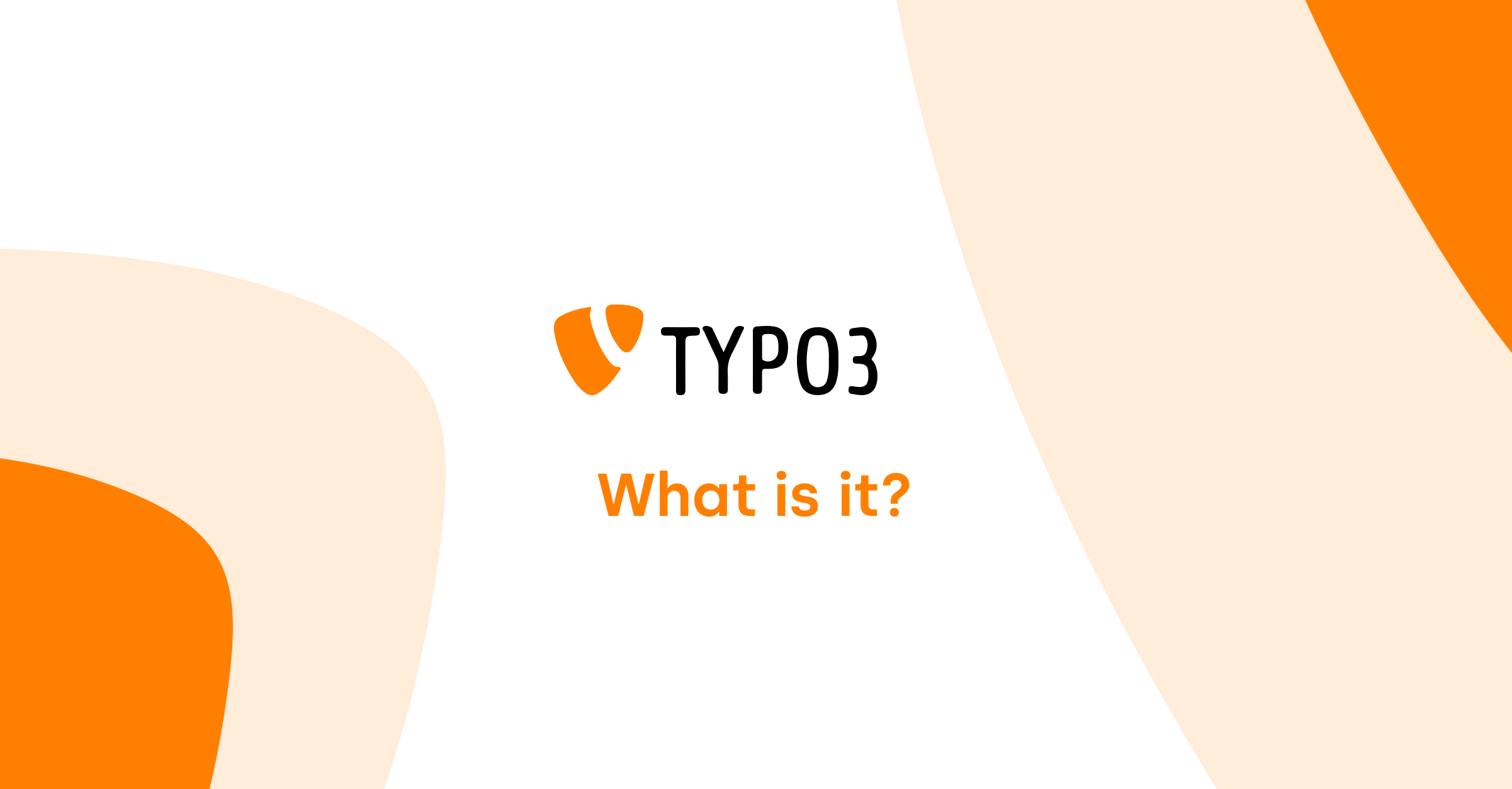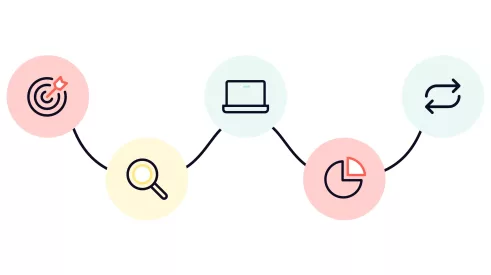Do you want to develop in TYPO3?
contact usIn this article, we’re going to dive into this ecosystem, which, despite its relative discretion, attracts the attention of web developers and businesses looking for flexibility, robustness, and performance for their web projects.
Origins and Journey
TYPO3 origin localization is Europe, specifically Germany. It was created by Kasper Skårhøj, a Danish developer, in 1997. Since then, the CMS has followed the web development standards proposed by the industry. Whether it’s adopting the PSR (PHP Standards Recommendations) and Symfony standards, or using object-oriented paradigms, each version brings improvements to ease the lives of TYPO3 developers and users.
Open source
TYPO3 is first and foremost a royalty-free solution. Solutions like TYPO3 (typo3.org) offer a collaborative and transparent approach to software development. The flexibility provided by open-source software allows companies and developers to create tailor-made solutions and apps without depending on predefined functionalities. Unlike proprietary software, where security relies on trust towards an organization, open-source solutions benefit from the collective vigilance of an entire community that often propose helps and tutorials.
How TYPO3 CMS is similar to its competitors
TYPO3 offers the majority of the functionalities that WordPress, Drupal, and Joomla provide. They are often compared since all three are open-source CMSs developed in PHP.
TYPO3 and Drupal are often chosen for business, institutional, or governmental websites as an enterprise cms due to their ability to handle vast amounts of content and data, as well as their ability to meet complex security features and constants user management needs. Both offer great flexibility and a modular architecture (plugins/ TYPO3 extensions) that allows users to create highly customized websites with advanced features that are scalable.
Like WordPress, TYPO3 offers a user-friendly interface (called backend) that allows non-technical users to easily manage the content of their website (called frontend). Also, TYPO3 offers customization features for design through the use of themes and TYPO3 templates. A feature loved by the digital marketing world. With both platforms, webmasters have the flexibility to build pages aiming for a good user experience, using blocks defined in the templates. This allow for better workflow and the ease of content management of multilingual cms platform.
How TYPO3 stands out
Complete CMS
The most distinguishing feature of TYPO3 compared to its competitors is undoubtedly the inclusion of the majority of functionalities natively in its ecosystem. In other words, few modules need to be installed to have all the functionalities a conventional site needs. Whether it’s for language management, form display, or managing all the settings for search engine optimization (SEO), these are all functionalities available by default in any TYPO3 installation.
This distinctive element simplifies the system’s installation and thereby the updates. Also, this simplification offers overall stability since most of the systems are already integrated and ready to use.
Finally, this advantage allows for greater security since the TYPO3 Security Team audits all the functionalities included in TYPO3.
Tree structure
Another great strength of TYPO3 is that it centers around content hierarchy. Indeed, the parent-child relationships between pages greatly facilitate management and allow webmasters a more natural appropriation of their contents and offer users a better reading experience.
Several elements are built from this hierarchy. Whether it’s menus, breadcrumbs, URLs, sitemap.xml files (SEO), or permissions, it allows the reuse of the same hierarchy for different purposes.
Indirectly, as a result, it speeds up the webmasters’ work, optimizes the site for search engines, and grants the site more intuitive navigation.
Multisite
TYPO3’s tree-based design allows webmasters to administer multiple sites on the same platform. Indeed, these can be sites with completely different URLs or simply subsections of a main site with a particular design.
One of the major advantages of this approach is that webmasters can thus share different contents, functionalities, and even accesses among the different sites or sections.
Access
TYPO3’s access management allows for the creation of simplified webmaster accounts to enable beginners to manage content without being overwhelmed with advanced options.
As with multisite management, TYPO3’s hierarchy also allows for very granular access management. Each site, each section, and each page can have distinct permissions.
In the end, security is always just what we need, and the interface can be user-friendly with only the necessary information for the webmaster’s work.
LTS versions
The TYPO3 community understands that web platform users want a solution that stands the test of time. That’s why the TYPO3 update process is built on a Long Term Support (LTS) system. Each LTS version is supported for three years for bugs and security vulnerabilities. Also, migrating from one LTS version to another is well documented, and tools are provided to facilitate the migration process.
Furthermore, it’s even possible to receive support beyond this period by using the Extended Long Term Support (ELTS) program and paying a fee to the TYPO3 organization.
Conclusion
In conclusion, TYPO3 stands out for its native functional richness, which minimizes dependence on third-party extensions, thereby simplifying the installation and update processes while enhancing system stability and security. Its content hierarchy-centered approach facilitates intuitive website management, accelerates webmasters’ work, and optimizes navigation for users. Since each CMS has its strengths and weaknesses, it’s essential to consider which one to choose based on the specific needs of each project, its requirements in terms of functionalities, security, and content management. Our teams in Quebec are specialized and ready to discuss these questions with you. We are part of the TYPO3 association so don’t hesitate to contact us so we can precisely define your needs and offer you the best technological solution for your complex business requirements.
Does that give you an idea?
Our passion for digital is matched only by our passion for people. We are already looking forward to speaking with you at one of our offices or by teleconference. See you soon!