For the first time since 2015, Microsoft is preparing to release a new operating system. Windows 11, scheduled for release during the 2021 holiday season, is the latest version of the popular OS used around the world on over a billion devices. Unfortunately, some features of Windows 10 will be permanently removed or at least transformed in the process. Here’s a summary of the changes planned between now and the release.
Say goodbye to Cortana
The contract for Cortana, the intelligent personal assistant from Windows Phone and Windows 10, won’t be renewed. In service since 2014, the solution seemed to be a worthy rival to Siri (Apple) or even Alexa (Amazon). But it looks like she’s just not up to the task anymore. Microsoft is planning a standalone Cortana app, meaning that the experience will no longer be directly integrated into the OS as it was with Windows 10. As a reminder, the personal assistant was able to complete tasks, such as managing your schedule, setting reminders and alarms, opening applications and performing a variety of other tasks through voice commands.

The new and improved screenshot
The snipping tool from Windows 10 won’t be making a comeback in Windows 11. In 2018, this feature was replaced by the Snip & Sketch app. That’s the solution that will be available in the new operating system, providing the clear advantage of being able to copy images to the clipboard and paste them anywhere.

Time’s up for the timeline
The timeline in Windows 10 made it possible to “jump back into something you were doing—like working on a document or browsing a website.” This feature was released in April 2018, so its presence will have been short-lived. However, having a condensed overview of the last 30 days of activity on your computer (or any device that has logged into your Microsoft account) was a great idea while it lasted. Since Windows 11 introduces a new way of presenting tasks, the timeline has been removed.
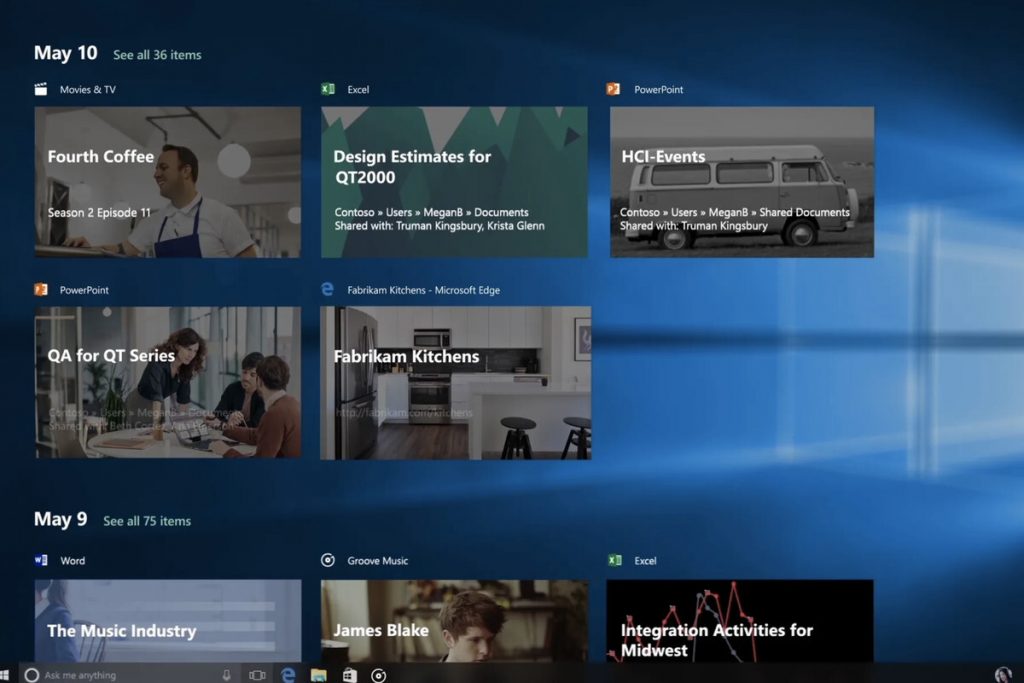
Tablet mode is over and done with
Did you know that the Windows 10 operating system featured a tablet mode? It was actually nothing new: Windows 8.1 featured a similar mode with its Modern User Interface. This mode basically divided the screen into “tiles” showing different applications. The same interface was used for the Xbox 360 video game console and others. Microsoft has discarded this option for Windows 11, as the interface is already designed to be intuitive with touch controls. It’s counting on an improved on-screen keyboard and more generous spacing between the various icons. Only time will tell whether these aspects will be enough.

Internet Explorer is gone for good in Windows 11
Internet Explorer was a dinosaur in the computer field and was inseparable from the Windows operating system—until now. The infamous browser could still be found in Windows 10 if you poked around a bit, even though it had been replaced by Microsoft Edge. However, in Windows 11, you won’t find a trace of it. The transition that began in 2015 will finally be completed and the last applications in the Microsoft 365 suite that are still compatible with Internet Explorer 11 will no longer be as of August 17, 2021. Funnily enough, Microsoft will continue to support the browser until June 15, 2022 in order to meet its commitments with respect to the different versions of Windows.
The group policy, an idea worth revisiting
Windows 10 allows you to use “a Group Policy Object (GPO) to deploy a customized Start and taskbar layout to users in a domain.” However, Microsoft is not planning to continue offering the option to resize the start menu in Windows 11. We also know that the Silicon Valley giant plans to align its menu to the centre of the screen by default, in opposition to the left alignment that became the norm through its operating system over the past few decades. In addition, the taskbar will be attached to the bottom of the screen with no option to move it to another area (in Windows 10, you can change its location to the left, right or top of the screen). The group policy, which makes it possible to gather several activity “tiles” into groups that can be renamed, has left the building.
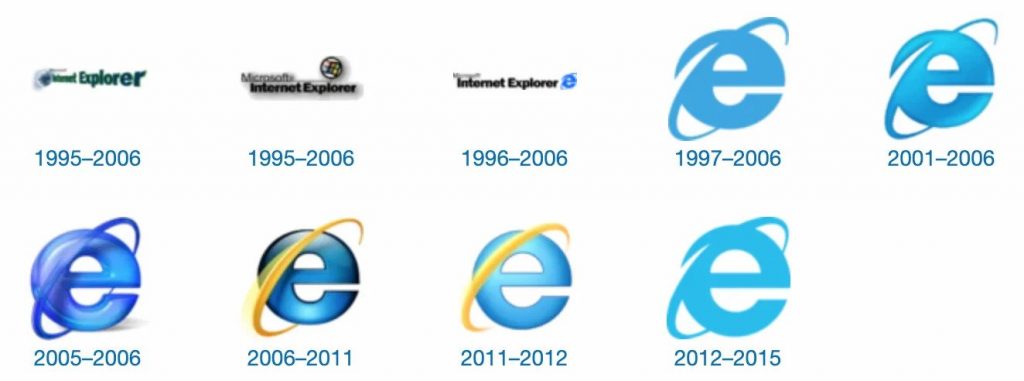
The group policy, an idea worth revisiting
Windows 10 allows you to use “a Group Policy Object (GPO) to deploy a customized Start and taskbar layout to users in a domain.” However, Microsoft is not planning to continue offering the option to resize the start menu in Windows 11. We also know that the Silicon Valley giant plans to align its menu to the centre of the screen by default, in opposition to the left alignment that became the norm through its operating system over the past few decades. In addition, the taskbar will be attached to the bottom of the screen with no option to move it to another area (in Windows 10, you can change its location to the left, right or top of the screen). The group policy, which makes it possible to gather several activity “tiles” into groups that can be renamed, has left the building.

Skype will no longer be integrated by default
The Skype phone and messaging software came pre-installed in the Windows 10 operating system, but that will no longer be the case with Windows 11. The reason why is simple: Microsoft is focusing its efforts on its own software Microsoft Teams, which plays the same role. Back in June, Microsoft’s Panos Panay revealed that the integration of Teams into Windows 11 would provide a smoother experience in terms of meeting creation and video calls. The application will now be at the heart of the user experience and its unmistakable icon has been given a prime spot on the taskbar. “Now you can instantly connect through text, chat, voice or video with all of your personal contacts, anywhere, no matter the platform or device they’re on, across Windows, Android or iOS. If the person you’re connecting to on the other end hasn’t downloaded the Teams app, you can still connect with them via two-way SMS,” Panay said as he introduced Windows 11.

« Vous pouvez désormais vous connecter instantanément par texte, clavardage, voix ou vidéo avec tous vos contacts personnels, où qu’ils soient, quelle que soit la plateforme ou l’appareil sur lequel ils se trouvent, sous Windows, Android ou iOS. Si la personne avec laquelle vous vous connectez n’a pas téléchargé l’application Teams, vous pouvez toujours vous connecter avec elle par SMS bidirectionnel », avait déclaré M. Panay lors du dévoilement de Windows 11.

Un avant-goût de ce qui se trame avec Windows 11
To learn more about the Windows 11 operating system developed by Microsoft, visit the official website. For now, there are only a few snippets of information about arranging content with the Edge browser and communication options in Teams.





